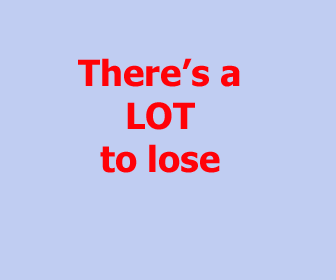|
|
Changing Domain Name Servers(Page 8 of 8) But how does the visitor's browser direct him to your hosting company's server where your site now resides? That's through the magic of DNS - you need to change the name servers (and
wait for a few hours or a day or two). You don't need to know how it works but
if you're really keen, it's described here:
How Domain Name Servers Work What does the Name Server setting look like? It's quite simply just a set of two IP numbers or a domain name. It may look something like this: NS1: 187.45.165.120 or NS1: hostingcompany.com* You need to set at least two name servers, though some registrars allow you several. The extras are just a fallback should the first two ever fail. You don't need to worry if you have just two.
With most domain registrars you have a control panel that you can log into where you have the option to change the Name Servers. If you don't know where it is, ask your registrar (not your hosting company). Tip: If you setup a temporary sub domain at the new hosting for testing purposes - say yoursite.hostingcompany.com - make sure you delete that sub domain when changing the name servers or you could end up with search engines crawling and indexing your pages at that transitional sub domain.
Vanity DNS (also called Private DNS or Custom DNS) You can appear bigger than you are by giving the impression that you have your own name servers. Then when people do a WHOIS check on your domain they'll see your name servers as NS1: yourdomain.com
Third Party DNS Some registrars do hosting and some hosting companies provide registration services. It is dangerous to use the same company as both the registrar of your domain and the host for your website. Should you use separate companies and the hosting company goes bust you can simply upload the backup copy of your site to a new host company and change the name servers at your registrar. You could effect a seamless transfer be up and running in a few minutes. However, if your hosting company is the registrar as well you don't have access to your name servers and your site - and email - may well be down for weeks or months till the administrators of the hosting company in liquidation get around to sorting things out. An even more secure option is to use a third party DNS. More details here. Conclusion Hope you found this guide to transferring websites useful. Now learn about using it to make money online :-)
|